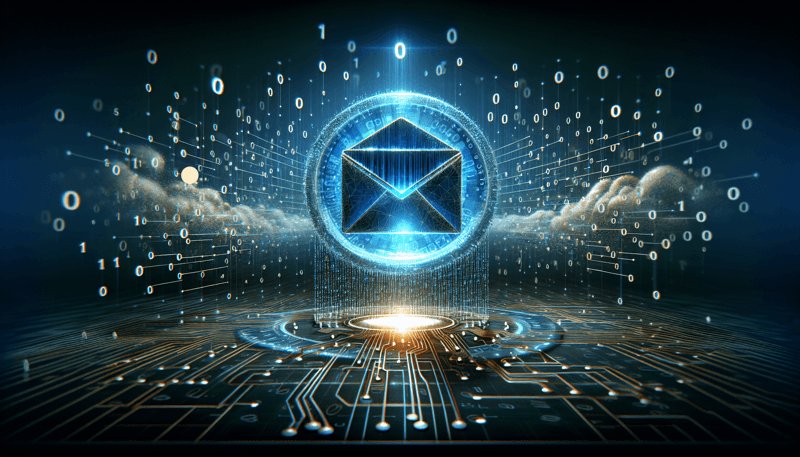Setting up PowerMTA authentication is crucial for ensuring optimal email deliverability and maintaining a positive sender reputation. Let’s explore the best practices for configuring authentication mechanisms:
SPF (Sender Policy Framework)
- SPF helps prevent email spoofing by verifying that the sending server is authorized to send emails on behalf of a domain.
- To set up SPF:
- Add an SPF record to your DNS settings.
- Specify the IP addresses or ranges allowed to send emails for your domain.
- Regularly review and update your SPF record as needed.
DKIM (DomainKeys Identified Mail)
- DKIM adds a digital signature to outgoing emails, allowing recipients’ servers to verify their authenticity.
- Steps for DKIM setup:
- Generate a DKIM key pair (public and private keys).
- Publish the public key in your DNS records.
- Configure PowerMTA to sign outgoing emails with the private key.
- Monitor DKIM alignment and ensure consistent signing.
DMARC (Domain-based Message Authentication, Reporting, and Conformance)
- DMARC combines SPF and DKIM to enhance email authentication.
- Implement DMARC to:
- Specify how receivers should handle failed authentication (quarantine or reject).
- Receive aggregate and forensic reports on email authentication failures.
- Gradually enforce strict policies to protect your domain.
IP Reputation and Authentication Alignment
- Maintain a positive IP reputation by aligning authentication mechanisms:
- Ensure that SPF, DKIM, and DMARC records match the sending IP.
- Consistent alignment improves deliverability and reduces the risk of being flagged as spam.
Bounce Handling
- Properly configure bounce handling in PowerMTA:
- Categorize bounces (hard bounces, soft bounces) for accurate reporting.
- Remove invalid email addresses promptly to maintain list hygiene.
- Monitor bounce rates and adjust your warm-up process.
IP Warm-up
- Gradually increase your email volume when using a new IP address.
- Warm-up helps build a positive reputation with ISPs.
- Follow a well-defined warm-up schedule to avoid sudden spikes in volume.
Regular Updates
- Keep PowerMTA up-to-date with the latest features, improvements, and security patches.
- Staying informed ensures optimal performance and compliance with industry standards.
Remember that successful email delivery relies on a combination of technical configurations and adherence to best practices. By implementing robust authentication and monitoring processes, you’ll enhance your email marketing campaigns’ effectiveness.