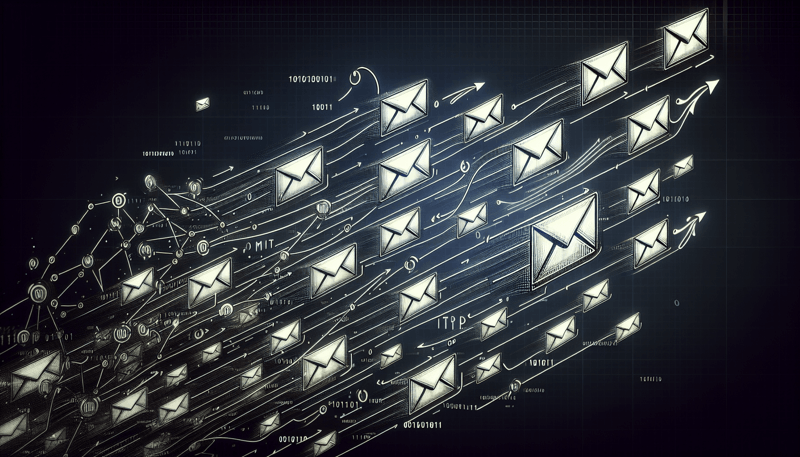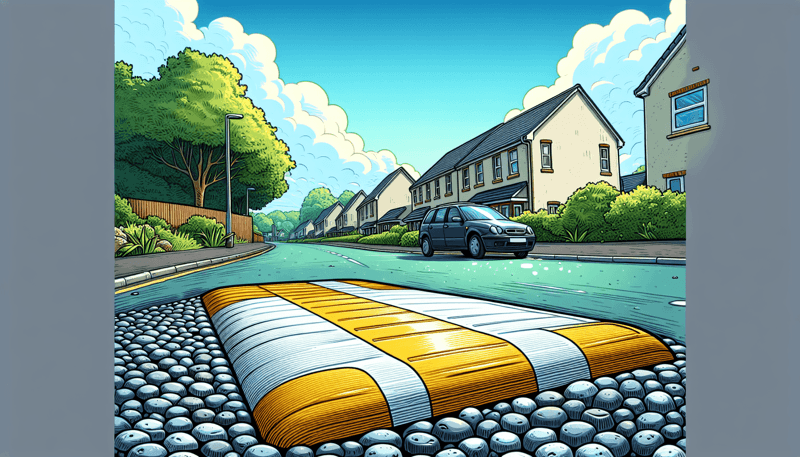Let’s explore the various integration options available for PowerMTA with other systems. Integrating PowerMTA effectively can enhance your email delivery capabilities and streamline your email marketing processes. Here are some key integration points:
SMTP Integration
- PowerMTA can be seamlessly integrated with your existing SMTP infrastructure. By configuring your email client or application to use PowerMTA as the SMTP server, you can take advantage of its robust delivery features, bounce handling, and reputation management.
API Integration
- PowerMTA provides an API (Application Programming Interface) that allows you to programmatically interact with the system. You can use the API to send emails, retrieve delivery statistics, manage queues, and handle bounces.
- For example, you can integrate PowerMTA with your custom applications, CRM systems, or marketing automation platforms via API calls.
Webhooks
- Set up webhooks in PowerMTA to receive real-time notifications about email delivery events. Webhooks can be used to track bounces, opens, clicks, and other engagement metrics.
- Integrate these notifications with your analytics tools or reporting dashboards for better visibility into your email campaigns.
Feedback Loops (FBL)
- PowerMTA supports feedback loops provided by major ISPs (Internet Service Providers). FBLs notify you when recipients mark your emails as spam or unsubscribe.
- By integrating FBL data into your system, you can automatically suppress email addresses that generate complaints, improving your sender reputation.
List Management Systems
- Integrate PowerMTA with list management tools or email marketing platforms. These systems help you manage subscriber lists, segment audiences, and personalize email content.
- Popular platforms like Mailchimp, SendinBlue, or HubSpot can work alongside PowerMTA for a comprehensive email marketing solution.
Custom Scripts and Plugins
- Develop custom scripts or plugins to extend PowerMTA’s functionality. For example:
- Custom Delivery Policies: Implement custom delivery policies based on recipient domains, time of day, or engagement history.
- Dynamic Content: Use plugins to dynamically insert personalized content (e.g., recipient’s name) into email templates.
- Event Tracking: Create plugins to track specific events (e.g., link clicks) and trigger follow-up actions.
Third-Party Analytics and Monitoring Tools
- Integrate PowerMTA with monitoring tools like Prometheus, Grafana, or Nagios. These tools provide insights into server performance, queue health, and delivery metrics.
- Leverage analytics platforms to visualize email campaign performance and identify areas for improvement.
Remember that successful integration depends on understanding your specific use case, business requirements, and the systems you’re connecting with. Choose the integration method that aligns best with your organization’s goals and technical capabilities. 🚀