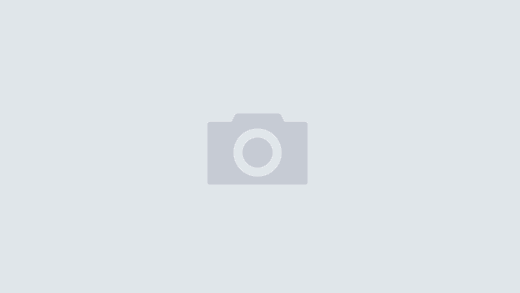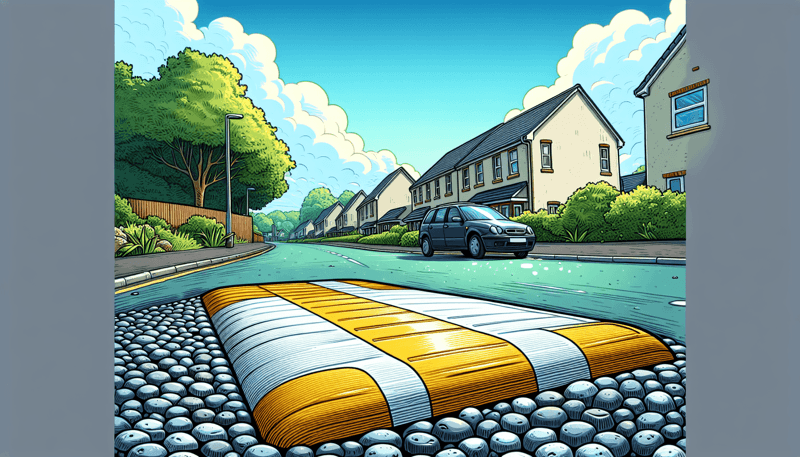
Effective email delivery is important for successful email marketing campaigns. PowerMTA is a popular software for email delivery. It allows you to adjust parameters for specific domains. However, problems like throttling can impact your delivery rates.
Implementing efficient delivery throttling methods in PowerMTA is essential. This helps prevent issues such as rate limits and connection limits. It ensures your emails reach recipients without any disruptions. Let’s look at ways to improve email delivery using PowerMTA and avoid common issues.
Understanding PowerMTA for Effective Delivery ThrottlingOverview of PowerMTA for Email Delivery
PowerMTA is a helpful tool for email delivery. It focuses on preventing connection limit errors and rate limit errors. It uses parameters like max-connect-rate and max-msg-rate to optimize the delivery process to recipient domains like Windows Live Hotmail. PowerMTA allows for configuring settings for multiple domains using domain macros. This makes the process more efficient. It also helps in controlling mail traffic by creating separate queues for different domains but directing all traffic to the same mail servers, like in the case of hotmail.com. These features are important for maintaining a good reputation with email service providers and ensuring smooth delivery. PowerMTA also supports improved email delivery performance and sender reputation by implementing strategies like using smtp-pattern-list to detect errors and adjust configurations.
Importance of Delivery Throttling in Email Marketing
Delivery throttling in email marketing is important, especially with PowerMTA. It helps ensure successful email delivery by setting parameters like max-connect-rate and max-msg-rate. These parameters prevent errors, like exceeding connection or rate limits, which can harm sender reputation and inbox placement. Ignoring these limits can weaken sender reputation.PowerMTA’s domain-macro feature lets you set rules for multiple domains in one queue, like hotmail.com, hotmail.co.uk, and live.com, simplifying the delivery process. Using the queue-to parameter to manage mail traffic accurately, especially for multiple recipient domains on the same mail servers, such as Windows Live Hotmail, is crucial. Understanding concurrent connections, MX lookups, and maintaining good email delivery practices is necessary for successful marketing campaigns and a positive sender reputation in the changing email delivery landscape.
Configuring PowerMTA for Optimal Delivery Throttling
Configuring PowerMTA for optimal delivery throttling involves considering multiple factors. PowerMTA provides parameters like max-connect-rate and max-msg-rate, which can be adjusted to prevent errors. These settings are applied within the recipient domain context, allowing specific tuning to enhance delivery rates. The use of domain-macro in PowerMTA allows settings for a group of domains, such as hotmail.com, live.nl, and msn.com, to be managed collectively. This creates separate queues for each domain, boosting the number of connections and message rate. For efficient mail traffic to Hotmail’s servers, a helpful undisclosed feature in PowerMTA is the queue-to parameter. This feature enables multiple domains’ emails to be placed in a single queue, improving delivery control. In situations where errors occur due to connection limits, adjusting the max-smtp-out parameter based on concurrent connections is recommended. This adjustment helps ensure smoother email delivery.
Best Practices for Delivery Throttling in PowerMTAMonitoring Email Limits and Hotmail Throttling
Effective monitoring of email limits is important for successful email delivery. It’s crucial to address Hotmail throttling issues in email marketing campaigns. One way to do this is by adjusting parameters in PowerMTA.Setting parameters like max-connect-rate and max-msg-rate can help prevent errors related to IP/domain reputation and improve deliverability. Monitoring email limits and utilizing throttling techniques can also enhance reputation management.PowerMTA provides domain-macro functionalities for customized settings for specific domains such as hotmail.com, live.nl, and msn.com. By configuring queues within PowerMTA, senders can streamline mail traffic to Hotmail’s servers and avoid errors caused by hard-coded domain lists. Understanding concurrent connections and optimizing settings like max-smtp-out can help manage email traffic efficiently and improve delivery rates. Proactive monitoring and strategic adjustment of email delivery settings can greatly impact the success of email marketing campaigns and maintain a positive sender reputation.
Utilizing PMTA Config File for Delivery Throttling
The PMTA Config File helps improve email delivery in marketing.
It sets parameters like max-connect-rate and max-msg-rate to prevent errors.PowerMTA allows domain-macro settings for multiple domains like hotmail.com.This helps manage mail traffic efficiently to specific domains. It has an undocumented queue-to feature to funnel emails for different domains into a single queue. Analysis of connection data helps in adjusting settings like max-smtp-out to avoid errors related to concurrent connections. By using the PMTA Config File, senders can ensure smoother email delivery and improve overall deliverability rates.
Implementing Smart Delivery Server Strategies
Businesses can improve email delivery rates by configuring PowerMTA effectively. Setting parameters like max-connect-rate and max-msg-rate is crucial to prevent errors. For example, exceeding connection and rate limits can cause issues with Windows Live Hotmail. Configuring PowerMTA based on recipient domains, such as hotmail.com, allows for separate queues for each unique combination of Virtual MTA and domain. To simplify settings for multiple domains like hotmail.co.uk and msn.com, a domain-macro feature can be used. Moreover, by utilizing an undocumented feature called queue-to parameter, organizations can send emails for multiple domains to a single queue. This enhances control over mail traffic to Hotmail’s servers. To handle errors automatically, businesses can enhance configurations with smtp-pattern-list. This helps effectively manage delivery server strategies for optimal email delivery rates.
Maximizing Delivery Rates through Throttling Techniques
Throttling techniques are important in email marketing to maximize delivery rates. Using PowerMTA, specific strategies like adjusting max-connect-rate and max-msg-rate can prevent errors and rate limits, like with Windows Live Hotmail. By setting delivery settings for recipient domains and using features like domain-macros, a sender can ensure optimal delivery rates across various domains. Monitoring concurrent connections and using features like max-smtp-out in PowerMTA can improve delivery success. Throttling techniques help prevent errors related to excessive connections or rates, ensuring successful email delivery. Proper configuration and monitoring are key when dealing with throttling issues to maintain high delivery rates with PowerMTA and other email systems.
Expert Tips for Effective Delivery Throttling in PowerMTAConstant Updates and Industry Knowledge for Better Throttling
Staying updated on industry trends and best practices can greatly improve delivery throttling in PowerMTA.Understanding the latest techniques and strategies is essential. For example, adjusting parameters like max-connect-rate and max-msg-rate can help prevent common issues like connection limit and rate limit errors with servers like Windows Live Hotmail or live.com. Industry knowledge is important for optimizing delivery rates through throttling techniques. It allows users to proactively address issues before they harm their reputation. Constantly updating strategies for delivery throttling helps stay ahead of common challenges and issues, ensuring efficient and effective email delivery. For instance, utilizing features like domain-macro to handle multiple domains (e.g., hotmail.co.uk, live.nl, msn.com) can streamline delivery settings and prevent errors. In forums like Stack Overflow, users can find support and advice on configuring PowerMTA for optimal performance. They can discuss topics ranging from connection limits to concurrent connections.
Testing and Analyzing Delivery Throttling Strategies
When testing and analyzing delivery throttling strategies in PowerMTA, consider key metrics like max-connect-rate, max-msg-rate, and domain-macro. These settings help avoid errors such as exceeding connection and rate limits, common with Windows Live Hotmail. PowerMTA uses recipient domain contexts and separate mail queues for each unique Virtual MTA and recipient domain for email delivery to specific domains. Domain-macro allows setting parameters for a group of domains like hotmail.com, live.nl, and msn.com to streamline settings. An important point is the queue-to parameter, an undocumented feature in PowerMTA. It consolidates mail traffic for specific domains into a single queue, providing precise control over mail traffic to Hotmail’s servers. For in-depth analysis and optimization, tools like smtp-pattern-list help identify errors and adjust throttling strategies. Thorough testing and analysis can maximize email deliverability while maintaining a good sender reputation.
Common Challenges in Delivery Throttling with PowerMTAOvercoming Email Limits and Throttling Issues
Dealing with email limits and throttling can be tricky. One common challenge is the restriction placed by Windows Live Hotmail on senders based on their IP reputation. This can lead to SMTP errors such as exceeding connection or rate limits, which affect email deliverability. To overcome these issues, using PowerMTA’s parameters like max-connect-rate and max-msg-rate can help prevent such errors. Implementing these strategies within the PowerMTA configuration, especially focusing on recipient domains, can optimize email delivery. Additionally, utilizing domain-macros in PowerMTA allows for setting configurations for multiple domains like hotmail.com, live.nl, and msn.com.This reduces the risk of throttling problems related to Hotmail. Understanding domain-queue management and using features like queue-to parameters can help senders efficiently control mail traffic to Hotmail’s servers. This proactive approach ensures smoother email delivery, maintains a positive sender reputation, and improves overall email engagement.
Resolving Hotmail Throttling Problems
Email marketers can follow various strategies to tackle Hotmail throttling issues and boost deliverability. One effective method is adjusting settings in PowerMTA, such as max-connect-rate and max-msg-rate parameters. Fine-tuning these parameters specifically for domains like hotmail.com can help prevent errors like connection and rate limit exceedances. A helpful feature in PowerMTA is the use of domain-macro to set up tailored configurations for multiple Hotmail-related domains (e.g., hotmail.co.uk and msn.com) under a single queue. This consolidation of mail traffic to Hotmail servers enhances control and efficiency. Additionally, PowerMTA’s undocumented queue-to parameter allows marketers to streamline the process further by directing emails for multiple domains to a single queue. By leveraging smtp-pattern-list to detect errors and automatically adjust pacing, marketers can optimize delivery rates. This holistic approach using PowerMTA equips email senders to effectively navigate Hotmail throttling challenges, ensuring successful email delivery while safeguarding reputation.
Future Trends in Email Delivery Throttling with PowerMTA
Advancements in technology have a big impact on how email delivery works with PowerMTA in the future. For example, Windows Live Hotmail uses IP reputation to control email delivery speeds. To maintain a good reputation and avoid errors, senders must adjust settings like max-connect-rate and max-msg-rate in PowerMTA.By using domain-macro settings for domains like hotmail.co.uk, live.nl, and msn.com, senders can manage mail queues more efficiently. Undocumented features, such as the queue-to parameter, can also help optimize mail traffic control for domains connected to Hotmail’s servers. There is a potential shift towards using max-smtp-out instead of max-connect-rate, showing the need to constantly adapt to avoid connection limit issues. Support from platforms like Stack Overflow and organizations like Port25 is available for help and updates to PowerMTA.Understanding IP warmup strategies is crucial to prevent being blacklisted in this changing email delivery environment. Keeping up-to-date with configuration changes is key for successful email delivery system management.
What is delivery throttling in PowerMTA?
Delivery throttling in PowerMTA limits the rate at which emails are sent to maintain a good sender reputation. It prevents overloading recipient servers and helps avoid being flagged as spam. Example: setting a maximum number of emails to be sent per hour.
Why is delivery throttling important in email delivery?
Delivery throttling is important in email delivery to prevent servers from being overwhelmed and ensure successful delivery into the inbox. By sending emails at a controlled rate, ISPs are less likely to flag the sender as spam, increasing deliverability.
What are some common methods for delivery throttling in PowerMTA?
Some common methods for delivery throttling in PowerMTA include adjusting the delivery rate in the config file, setting up recipient domains, and using the recipient throttle option in PowerMTA.
How can I customize delivery throttling settings in PowerMTA?
To customize delivery throttling settings in PowerMTA, you can adjust the “delivery-throttle” parameter in your config file. For example, to limit delivery to 500 messages per hour, set “delivery-throttle 500 3600” where 500 is the message limit and 3600 is the time in seconds.
What are the best practices for implementing delivery throttling in PowerMTA?
The best practices for implementing delivery throttling in PowerMTA include setting up daily and hourly limits for each ISP, monitoring delivery rates, and adjusting throttling settings based on bounce and complaint rates. For example, limiting the number of messages sent per hour to Gmail to avoid triggering their spam filters.