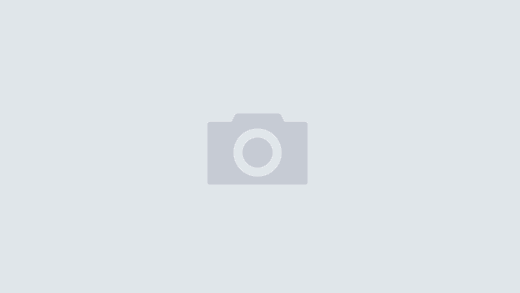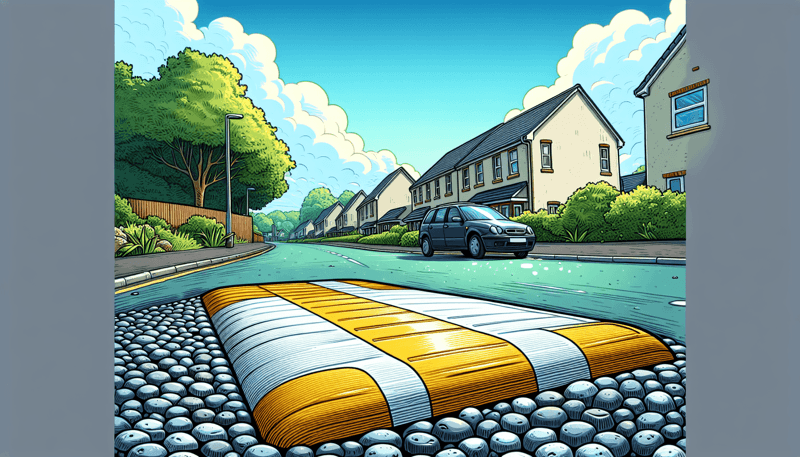Email marketing can be confusing, especially when dealing with bounces. Bounces can happen during SMTP transfer or from recipient MX servers. Understanding bounce processing is crucial.
In this article, we’ll discuss strategies for handling bounces in PowerMTA. We’ll look at Octeth Bounce Processing, Mailbox Bounce Processing, and PowerMTA Bounce Processing. These methods will help keep your email campaigns running smoothly.
Let’s explore how to effectively manage bounces with PowerMTA!
Strategies for Bounce Handling in PowerMTA
PowerMTA has different bounce processing methods:
- Octeth Bounce Processing.
- Mailbox Bounce Processing.
Octeth method has a built-in bounce processing SMTP server. It identifies hard bounces and can unsubscribe email addresses or add them to the suppression list. Mailbox Bounce Processing involves collecting bounce emails in a mailbox and using a third-party solution to process them.
To set up effective bounce handling in PowerMTA, MX records of sender domains must point to the PowerMTA server. Installing Logstash on the server allows monitoring bounce log files and sending them to the Oempro backend. Custom Logstash configuration files can be created for efficient bounce processing.
Common bounce handling issues include problems with delivery servers, recipient MX servers, and distinguishing between hard and soft bounces. Address these by configuring bounce patterns, setting correct MX records, and ensuring accurate bounce report processing. Integrating bounce processing methods properly with PowerMTA helps resolve issues and improves bounce handling efficiency.
Understanding Bounce Handling PowerMTA
Bounce Processing Methods
There are different ways to deal with bounce emails in email marketing. Here are some methods:
- Octeth Bounce Processing.
- Mailbox Bounce Processing.
- PowerMTA Bounce Processing
–PowerMTA– can handle bounces well.
To optimize bounce processing with PowerMTA, you can:
- Set up MX records for sender domains to the PowerMTA server.
- Install the Logstash tool to monitor bounce log files.
Bounces can be synchronous or asynchronous:
- –Synchronous bounces– happen during email transfer when the recipient’s server returns an error.
- –Asynchronous bounces– occur when recipient servers accept emails but later send a report to the sender.
To efficiently manage bounce reports:
- Edit PowerMTA’s configuration to send bounce logs to Oempro.
- Use dedicated bounce email accounts or integrate with campaign APIs.
- Customize bounce patterns and use third-party mailbox scanners for better accuracy.
Synchronous Bounces
In PowerMTA, synchronous bounces happen during email transfer. The delivery server connects to the recipient’s MX server. If there’s an error, it’s a “synchronous bounce.”
These bounces are important to track as they show real-time delivery issues. PowerMTA logs these errors and stops sending to problematic addresses.
One way to handle synchronous bounces is by creating bounce patterns. These classify errors as hard bounces. This helps mark bad addresses, keeping sender reputation intact.
Unlike asynchronous bounces where notifications are sent later, synchronous bounces need immediate action. Customizing logstash settings and correct MX records can make bounce management easier for PowerMTA admins.
Asynchronous Bounces
There are two types of bounces in PowerMTA:
- Synchronous bounces occur during the SMTP transfer of emails when the recipient MX server returns an error directly to the delivery server.
- Asynchronous bounces happen when the recipient MX server accepts the email but later sends a Delivery Status Notification (DSN) report email to the sender’s return-path email address to indicate an issue.
To effectively handle asynchronous bounces in PowerMTA, you can follow these methods:
- Octeth Bounce Processing:
- Use the built-in bounce processing SMTP server within Octeth to classify bounce patterns as hard or soft bounces.
- Take necessary actions like marking addresses as bounced and unsubscribing them.
- Mailbox Bounce Processing:
- Utilize a third-party mailbox scanner solution to collect bounces in a mailbox and process them externally.
- Set MX records of the return-path email domain to the mailbox.
- Import detected hard bounces into the Oempro database for further action.
These strategies optimize the processing of asynchronous bounces in PowerMTA by automating the detection and management of bounce mails effectively.
Setting Up PowerMTA for Effective Bounce Handling
Configuration Files
Configuration files are important for bounce handling in PowerMTA. They help adjust settings for smooth processing of bounce mails. Customizing bounce patterns and using tools like Logstash can improve efficiency in handling bounces.
This helps PowerMTA identify and categorize bounce mails, such as hard bounces from local sources or transient bounces from recipient MX servers. Proper configuration ensures that bounce reports go to the right address for accurate logging and processing.
Integrating mailbox scanners and configuring MX records with third-party solutions can further streamline bounce mail processing, enhancing the overall bounce handling system.
Importance of .project and readme.md Files
The .project and readme.md files are important for setting up and using PowerMTA for bounce handling. They contain helpful information and instructions for a smooth implementation of bounce processing.
These files provide detailed guidelines on configuring PowerMTA, setting up delivery servers, and troubleshooting common issues. The readme.md file also offers insights into bounce patterns, mailbox processing methods, and integrating third-party tools like Logstash for efficient bounce handling.
By following the instructions in these files, users can optimize their bounce processing workflow and manage bounce mails effectively. They serve as a valuable resource for users looking for support and guidance in utilizing PowerMTA for bounce processing.
Installation and Setup Steps
Setting up PowerMTA involves configuring bounce processing effectively. This includes:
- Configuring the delivery server.
- Setting up MX records.
- Ensuring proper bounce pattern setup.
Consider two types of bounce messages:
- Local bounce messages generated by PowerMTA.
- Transient bounce messages sent by recipient MX servers.
To optimize efficiency, configuring the bouncehandler.php file is crucial for managing bounce notifications and diagnostic messages. Integrating third-party tools like Logstash and mailbox scanners can enhance bounce processing capabilities.
Forums like Stack Overflow can help troubleshoot bounce-related issues. Thorough setup and configuration of PowerMTA, along with proper handling of bounce reports, are essential for effective email marketing campaign bounce processing.
Mailbox Bounce Processing
Mailbox bounce processing in PowerMTA involves different methods to handle bounce mails efficiently.
The PowerMTA software generates local bounce messages when it receives bounce messages from remote ESPs.
These local bounce messages are automatically sent to the mail from email address MX for processing.
Additionally, transient bounce messages are sent directly to the mail from address by remote servers after accepting emails without errors.
Configuring the deliver-local-dsn directive in PowerMTA determines whether or not to generate and deliver a Delivery Status Notification for a message, impacting how bounce reports are handled.
Enhancing the efficiency of bounce processing in PowerMTA involves fine-tuning settings, such as configuring bounce patterns and setting up customized logstash configurations to monitor and analyze bounce log files effectively.
By setting up MX records, configuring SMTP servers, and integrating third-party mailbox scanners, PowerMTA can handle bounce processing seamlessly and help manage bounce mail reports efficiently.
PowerMTA Bounce Processing
PowerMTA offers different methods to handle bounce mails effectively:
- Octeth Bounce Processing
- Mailbox Bounce Processing
- PowerMTA Bounce Processing
Setting up PowerMTA for bounce handling involves:
- Configuring MX records of sender domains to the PowerMTA server
- Installing the Logstash tool to monitor and push bounce logs to the Oempro backend
Enhancing bounce handling efficiency in PowerMTA:
- Customize bounce patterns
- Classify hard and soft bounces
- Import detected hard bounces into the Oempro database
By using these methods, PowerMTA ensures that bounce reports are efficiently processed for maintaining email delivery success rates. This integration streamlines bounce report handling within PowerMTA’s setup, aiding in maintaining an effective email delivery system.
Addressing Common Bounce Handling Issues
Provider Specific Bounce Processing Problems
Provider specific bounce processing problems can vary. They may include issues like servers not sending bounce mails back properly or difficulties in handling inactive user bounces.
PowerMTA, a widely-used tool for bulk mailing, sends local bounce messages when it receives bounce messages from remote ESPs. However, it may not generate transient bounce messages.
Understanding how license restrictions affect bounce handling is important. Users need to know how to configure bounce back addresses and server settings for effective bounce mail reporting.
Educating users on tasks like setting up MX records, creating mailbox scanners, and customizing logstash configurations can simplify the bounce processing workflow. These practices can help reduce errors related to soft bounces, hard bounces, and accurately classifying bounce patterns in email delivery.
Troubleshooting with Major Email Providers
Troubleshooting bounce processing problems with major email providers involves understanding bounce handling in the PowerMTA system.
Common issues include delivery failures, hard bounces, and return-path errors. Provider-specific challenges require configuring PowerMTA to handle bounces and DSN reports correctly.
Configuration steps involve setting up MX records, creating bounce patterns, and integrating solutions like Logstash for log processing.
Following best practices and proper configuration can mitigate bounce processing issues effectively. Seeking support from platforms like Stack Overflow or community portals can offer additional guidance and solutions if problems persist.
Dealing with License Restrictions
When using PowerMTA for bounce handling, it’s important to follow license restrictions for compliance. It’s crucial to understand the bounce processing methods and how they align with licensing terms.
PowerMTA automatically generates local bounce messages. However, handling transient bounce messages may need additional configuration to send bounce mail reports to a specific address.
For effective management, users can seek guidance from forums like Stack Overflow or vendor support. Configuring MX records, setting up mailbox scanners, or customizing Logstash for log processing can also help address limitations due to licensing restrictions.
By following best practices and using third-party tools as needed, users can work within license constraints while maintaining efficient bounce handling with PowerMTA.
User Error Related Challenges
User errors can cause bounce handling challenges. These errors include providing invalid email addresses and facing delivery issues.
Not keeping email lists clean or ignoring bounced emails can affect email campaigns. Educating users on best practices for bounce handling is important. This includes cleaning email lists regularly, monitoring bounce reports, and understanding bounce patterns.
Guidelines on dealing with soft and hard bounces, setting up bounce processing methods, and maintaining appropriate logs can help users manage bounce processing efficiently. It’s also crucial to inform users about the impact of bounce mails on sender reputation and email deliverability.
Empowering users with knowledge to handle bounce mail promptly can help maintain the effectiveness of email campaigns and ensure they reach the target audience successfully.
Educating Users on Bounce Handling Best Practices
When handling bounce emails in PowerMTA, users should understand:
- Different types of bounce messages: local bounce messages from PowerMTA and transient bounce messages from remote servers.
- The importance of configuring the deliver-local-dsn directive to manage Delivery Status Notifications.
- Bounce notifications being sent to the MAIL FROM address for proper redirection.
- The significance of monitoring logs and configuration settings for effective bounce management.
- How bounce handling impacts email deliverability and the value of implementing best practices.
- Enhancing bounce processing efficiency by customizing bounce patterns and using third-party mailbox scanners.
- Optimizing email campaigns and maintaining sender reputation through a strong grasp of bounce processing methods.
Implementing Automation to Reduce User Errors
Implementing automation to reduce user errors is important when handling bounce emails with PowerMTA.
Automating bounce processing helps PowerMTA monitor email deliveries efficiently. It logs responses like synchronous bounces during SMTP transfers and asynchronous bounces generating DSN reports.
This automation quickly identifies hard bounces, indicating permanent errors such as invalid email addresses.
PowerMTA simplifies handling bounce emails using features like customized bounce patterns and third-party mailbox scanners. This optimizes identifying hard and soft bounces.
Setting up MX records and configuring tools like Logstash for log processing streamlines PowerMTA’s bounce handling process. It enhances overall email delivery performance.
Integrating PowerMTA with systems like MailWizz or Interspire allows seamless API calls for real-time unsubscribes. This creates a loop managing bounce mail reports effectively and reducing user errors.
Enhancing Bounce Handling Efficiency in PowerMTA
Optimizing Bounce Processing for Faster Results
To maximize bounce processing in PowerMTA for quicker results, you can follow these steps:
- Use the built-in bounce processing feature of the system.
- Set the MX records of return-path email address domains to the PowerMTA server.
- This allows efficient capture and processing of incoming bounce reports in DSN format.
- Configure Logstash to monitor PowerMTA bounce log files.
- Push these logs to the Oempro backend for further streamlining.
- Real-time monitoring and processing of both synchronous and asynchronous bounces can be achieved.
- Categorize bounces as hard bounces (permanent errors) or soft bounces (temporary errors).
- Synchronize PowerMTA with third-party mailbox scanners.
- This helps in identifying and managing hard bounce email addresses effectively.
- Add hard bounce addresses to the suppression list, unsubscribe them, and mark them as hard bounced in the database.
- These methods ensure efficient management of bounce mail reports.
- This leads to improved effectiveness and timely resolution of delivery problems.
Utilizing PowerMTA Features for Streamlined Bounce Handling
PowerMTA has features that can help streamline bounce handling processes.
One effective strategy is configuring PowerMTA to generate and deliver local bounce messages automatically. This can enhance bounce handling efficiency.
Another way is setting up PowerMTA to process transient bounce messages from the remote ESP. Handling both local and transient bounces efficiently can optimize bounce processing.
PowerMTA’s ability to generate Delivery Status Notifications for messages can also be useful in managing bounce mails effectively.
Configuring PowerMTA to send bounce notifications to the designated bounce back address can improve the overall bounce handling process.
Improving PowerMTA’s bounce handling efficiency can result in better management of bounce mail reports, ensuring accurate capture and processing of bounce information.
Implementing Footer Social Icons for Improved Reputation
Footer social icons are important for businesses to connect with users on social media. These icons can enhance a company’s reputation by providing easy access to social platforms. By showcasing active presence on different channels, businesses can build trust and credibility with customers. Strategic integration of social icons can encourage engagement and increase brand visibility.
It’s crucial for businesses to align the design and placement of these icons with their branding and messaging to strengthen brand identity and offer a seamless user experience. By using social icons effectively, businesses can improve their online presence, reach a wider audience, and enhance their reputation in the digital world.
In the realm of bounce handling, PowerMTA provides valuable insights into email delivery processes. It supports the effective handling of bounce mails through features like log processing and bounce pattern customization. PowerMTA helps identify hard bounces and manage email addresses in the suppression list, ensuring businesses maintain a clean email list and protect their sender reputation.
FAQ
What are the best practices for setting up bounce handling in PowerMTA?
The best practices for setting up bounce handling in PowerMTA include enabling bounce tracking, implementing notification emails for bounces, setting up automatic bounce processing, and regularly monitoring bounce reports for insights. Utilize PowerMTA’s bounce classification feature to categorize and manage different types of bounces effectively.
How can I configure PowerMTA to handle bounces effectively?
You can configure PowerMTA to handle bounces effectively by setting up bounce domains and configuring bounce processing rules. For example, you can add [email protected] as a bounce domain and set up rules to categorize and manage different types of bounces.
What strategies should I follow to reduce bounce rates in PowerMTA?
Some strategies to reduce bounce rates in PowerMTA include improving email content relevance, maintaining a clean email list, and optimizing email delivery times. Additionally, using confirmed opt-in (COI) processes can help ensure recipients are engaged with your emails.
What are some common mistakes to avoid when setting up bounce handling in PowerMTA?
Some common mistakes to avoid when setting up bounce handling in PowerMTA include using the wrong bounce domain, setting up incorrect bounce parsing rules, and failing to monitor bounce rates. Make sure to regularly review and update bounce handling configurations for optimal deliverability.
How can I utilize PowerMTA’s features to improve bounce handling?
Utilize PowerMTA’s bounce classification and feedback loop features to accurately categorize bounce types, automatically handle soft bounces, and unsubscribe users with repeated hard bounces. Additionally, configure bounce monitors to track and analyze bounce rates.