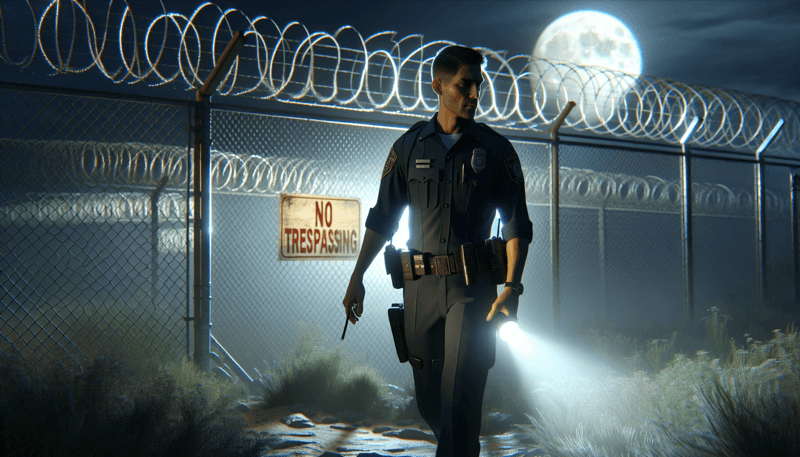When interpreting bounce codes in PowerMTA logs, it’s essential to understand the reasons behind email bounces. Let’s break down the common bounce categories and their meanings:
- SMTP Codes:
- SMTP stands for Simple Mail Transfer Protocol. These codes provide specific information about delivery errors.
- Refer to the SMTP codes to understand the cause of the bounce.
- X-PowerMTA-BounceCategory Messages:
- These messages appear in the last line of the bounceback message.
- They help further identify the reason for the bounce.
Now, let’s explore some common bounce categories and their resolutions:
Bounce Category: bad-domain
- Explanation: The message bounced due to an invalid or non-existing domain (5.X.X error).
- Resolution: Check the domain spelling and format. Update the contact’s details with the corrected domain. Once updated, their bounce status resets, allowing you to send to them again.
Bounce Category: bad-mailbox
- Explanation: The message bounced due to a bad, invalid, or non-existent recipient address (5.X.X error).
- Resolution: Verify the contact’s email address spelling and format. Edit it with the correct information. After updating, their bounce status resets.
Bounce Category: inactive-mailbox
- Explanation: The message bounced due to an expired, inactive, or disabled recipient address (5.X.X error).
- Resolution: Confirm if the email address is still active. Edit the contact’s details as needed. Once updated, their bounce status resets.
Bounce Category: message-expired
- Explanation: The message didn’t deliver within the two-day window for retries (4.X.X error).
- Resolution: Confirm the email address’s validity. Edit it if necessary. Ask the contact to add your domain to their allow list. Reset their delivery status.
Remember to monitor bounce reports and take corrective actions to maintain successful email delivery. 📧🔒