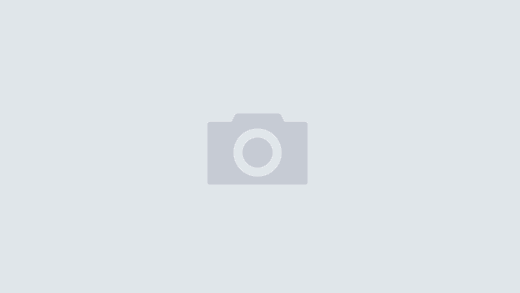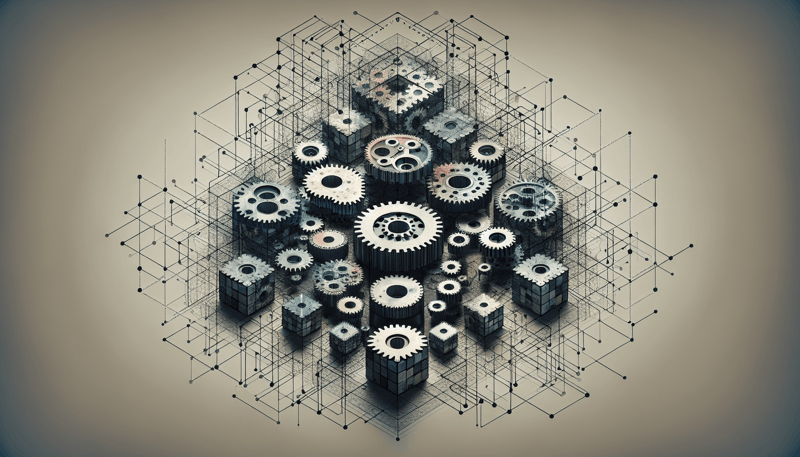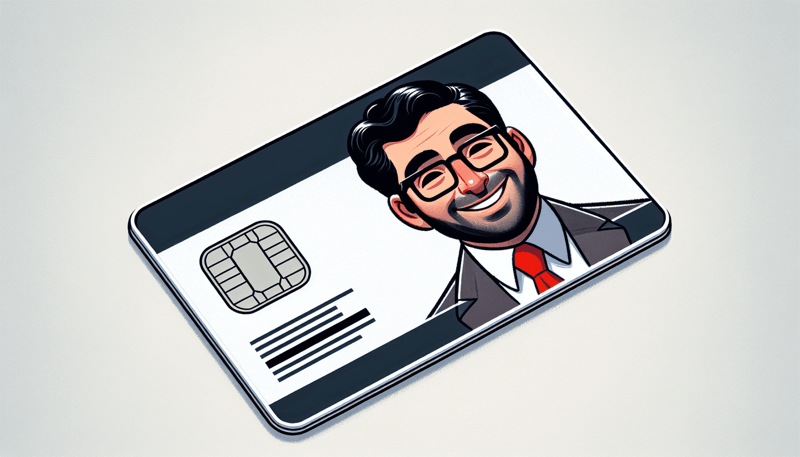Do you know how email delivery works on a large scale? PowerMTA is a software that focuses on email delivery. They have just launched version 4.5, which includes new features. One important feature is the ability to set up delivery domains.
This article will show you how to configure delivery domains in PowerMTA, and why it’s important for improving email delivery performance. Let’s explore how setting up delivery domains can optimize your email delivery operations with PowerMTA.
Overview of Delivery Domains in PowerMTA
Understanding Delivery Domains and their Importance
Understanding delivery domains in PowerMTA is important for email deliverability. Configuring bounce domains without MX records is necessary to ensure efficient delivery.
Setting up PowerMTA 4.5 to bounce messages to domains without expected MX records, like typo domains, helps avoid unnecessary retries and queue congestion.
Limiting connections at the destination IP level is also crucial for optimizing delivery. This feature is especially useful for providers hosting multiple domains with unique MX host names but resolving to the same IPs.
Implementing connection limits per IP helps prevent errors caused by excessive connections.
Rolling up queues based on MX records aids in streamlining delivery at the provider level.
This new feature in PowerMTA 4.5 allows for efficient handling of delivery issues at the provider level, ensuring smoother email delivery for high-volume senders and following mailbox provider guidelines.
Configuring Delivery Domains in PowerMTA
Setting up delivery domains in PowerMTA involves configuring bounce domains without MX records to prevent retries on typo domains. This helps avoid email queues from getting filled with undeliverable emails. PowerMTA 4.5 can bounce messages after performing A lookups for a set time, ensuring efficient delivery by limiting the number of connections to the destination IP. Verifying MX records is essential for accurate delivery routing in PowerMTA.
It enables queuing based on the MX records, allowing for limits at the provider level. This simplifies the delivery process for high-volume senders and ensures compliance with mailbox provider guidelines. Using PowerMTA’s features like pattern-lists and virtual MTAs helps in smoothly transitioning traffic streams and improving email delivery performance with services such as Postmastery and SparkPost.
Setting Up Bounce Domains for Better Delivery
Bounce domains can be used in PowerMTA to boost delivery rates. This helps by avoiding repeated attempts on typo domains that don’t accept emails. With PowerMTA 4.5, necessary A lookups can be performed briefly before bouncing emails if there are no MX records. This prevents a queue filled with typo domains while still reaching hosts without MX occasionally.
Improving delivery with bounce domains means setting up bounce messages for domains lacking expected MX records, adjusting retry intervals, bouncing specific 4XX replies, limiting connections to IP addresses, and organizing queues according to MX records. These steps ensure effective bounce management and delivery, ultimately boosting email deliverability.
Configuring bounce domains is crucial for efficient bounce management and optimized delivery. It streamlines the process by avoiding unnecessary retries, adjusting retry intervals, and handling specific bounce cases effectively. By integrating bounce domains into PowerMTA, senders can enhance their email delivery performance. This approach helps manage bounce messages based on various criteria, improving overall deliverability rates.
Configuring Bounce Domains in PowerMTA
Adding Bounce Domains to PowerMTA Configuration
Adding bounce domains to PowerMTA configuration can boost email delivery.
By setting up PowerMTA 4.5 to bounce messages to domains lacking MX records, unnecessary retries on typo domains can be stopped.
For example, PowerMTA can do A lookups briefly before bouncing mails for missing MX records, preventing queues from clogging with typo domains.
Additionally, PowerMTA allows customization by defining reply patterns for specific 4XX SMTP replies.
This helps, for instance, when a recipient’s mailbox is full or inactive, ensuring effective bounce handling.
Moreover, PowerMTA 4.5 lets users restrict concurrent connections at the destination IP level.
This feature helps avoid errors caused by too many connections.
By applying these updates in the PowerMTA configuration, senders and deliverability experts can improve email delivery.
They can also adhere better to mailbox provider guidelines.
Verifying Bounce Domains for Effective Bounce Handling
Verifying bounce domains in PowerMTA is important for handling bounces effectively. By confirming bounce domains, PowerMTA can avoid retries on typo domains that cannot receive emails.
This process involves conducting A lookups before bouncing emails, which helps reach legitimate hosts without MX records while avoiding filling the queue with typo domains.
Verifying bounce domains also helps identify specific 4XX replies from providers, like mailbox full notifications, for proper message categorization. PowerMTA’s feature to limit concurrent connections at the IP level enhances bounce handling by preventing errors and ensuring successful delivery.
Optimizing Retry Intervals for Improved Delivery
Determining Suitable Retry Intervals for Delivery Controls
When determining suitable retry intervals for delivery controls, it’s important to consider the behavior of receiving systems. Also, think about the likelihood of delivery over time, and the need to avoid useless attempts.
Adjusting retry intervals based on specific 4xx replies can have a positive impact on overall delivery performance. This helps prevent unnecessary retries on issues such as full mailboxes or inactive accounts.
By increasing retry intervals over time, the efficiency of delivery can be improved. This allows the system to adapt to changing conditions and increase the chances of successful delivery.
These adjustments can be especially helpful for high-volume senders and providers operating at a large scale. They ensure that emails are efficiently delivered to the intended recipients.
Implementing features like rollup queues, connection limits at the destination IP level, and bounce messages based on specific reply patterns can further optimize the delivery process and enhance overall performance.
Adjusting Retry Intervals Based on Specific 4xx Replies
Specific 4xx replies, like mailbox full or inactive account, can affect delivery retry intervals in PowerMTA.
By setting reply patterns in the configuration, PowerMTA 4.5 can bounce messages instead of retrying with a 4xx status code. This helps optimize delivery by avoiding unnecessary retries, reducing message queuing.
When adjusting retry intervals for specific 4xx replies, consider factors like successful delivery likelihood and recipient relevance.
With PowerMTA’s configuration options, users can automate retry interval adjustments for specific 4xx replies, streamlining delivery.
This is useful for high-volume senders aiming to adhere to mailbox provider guidelines and improve sending performance.
Managing Connection Limits for Efficient Delivery
Setting Limits on Connections to Enhance Delivery Performance
Enhancing delivery performance in PowerMTA involves setting limits on connections. This includes optimizing concurrent connections at different levels like domain, MX host, and destination IP. By limiting connections at the destination IP level, PowerMTA can avoid errors that may occur from hosting multiple domains on the same IP addresses.
This method helps manage traffic effectively and prevents delivery issues that could impact multiple recipient domains. PowerMTA 4.5 introduces features such as bounce messages for specific 4XX status code replies and queues based on MX records, further boosting delivery performance.
When deciding on connection limits, factors like provider guidelines, sending volume, and mailbox provider behavior should be taken into account to ensure optimal performance and compliance with industry standards. Configuring PowerMTA settings, using API keys, and setting up virtual-MTAs can help senders streamline their email delivery process to SparkPost, resulting in better performance and reliability.
Ensuring Optimal Connection Settings for PowerMTA 4.5
When setting up PowerMTA 4.5 for optimal connections, it’s important to consider the following factors:
- Manage connection limits at the provider level for improved delivery performance.
- Limit concurrent connections at the destination IP level to prevent errors and boost efficiency.
- Verify MX records to ensure correct delivery routing.
- Use bounce messages to identify specific 4XX status codes and set up reply patterns for better bounce decisions.
- Roll up queues based on MX records to address delivery issues at the provider level.
- Enhance the management of recipient domains hosted by the provider.
- These new features help high-volume senders comply with mailbox provider guidelines and optimize sending volume for improved performance and delivery rates.
Verifying MX Records for Delivery Routing
Checking MX Records to Ensure Proper Destination IP Routing
MX records help route emails to the right destination. It’s important to check them when setting up PowerMTA with SparkPost.
PowerMTA 4.5 has new features. It can bounce messages for domains with no MX records, preventing retries. It can also limit connections to one IP, useful for hosts with multiple domains pointing to the same IP.
By grouping queues based on MX records, PowerMTA can manage delivery issues and improve email sending. Defining reply patterns and handling specific 4XX replies can also help in efficient delivery.
Checking MX records and using PowerMTA’s features are crucial for successful email delivery to high-volume senders.
Configuring Rollup Queues for Efficient Delivery Handling
Rollup queues in PowerMTA can be optimized based on MX records to handle deliveries efficiently.
By matching MX records with a list of configured MX hosts during submission, PowerMTA can assign domains to specific rollup queues. This helps avoid delivery issues affecting all recipient domains due to problems at the provider level.
To create effective rollup queues, define criteria in the PowerMTA configuration. This includes grouping together domains for streamlined handling.
Using pattern-lists and regex in the source directive can guide traffic to SparkPost for optimized delivery.
Setting up rollup queues in PowerMTA is important for improving delivery processes. It reduces unnecessary retries, ensures messages reach the right destinations according to MX records, and helps manage multiple domains hosted by the same provider efficiently.
FAQ
How do I define delivery domains in PowerMTA?
To define delivery domains in PowerMTA, you can edit the config file by adding a DeliveryDomain statement under each VirtualMTA section. For example: VirtualMTA XX { DeliveryDomain example.com } would define example.com as a delivery domain for the VirtualMTA XX.
Can I configure multiple delivery domains in PowerMTA?
Yes, you can configure multiple delivery domains in PowerMTA by setting up unique virtual MTAs for each domain in the configuration file. For example, you can configure domain1.com and domain2.com with separate settings and IP addresses.
What is the process for setting up delivery domains in PowerMTA?
To set up delivery domains in PowerMTA, you need to add them to the config file using the domain keyword. For example, to set up a delivery domain for example.com, you would add “domain example.com” to the config file.
Are there any limitations on the number of delivery domains I can configure in PowerMTA?
No, there are no limitations on the number of delivery domains you can configure in PowerMTA. You can set up as many domains as needed for your email sending needs.
Is there a way to test the delivery domain configuration in PowerMTA?
Yes, you can test the delivery domain configuration in PowerMTA by using the command “pmta –test-delivery-domain yourdomain.com” to check if the domain is properly configured for email delivery.