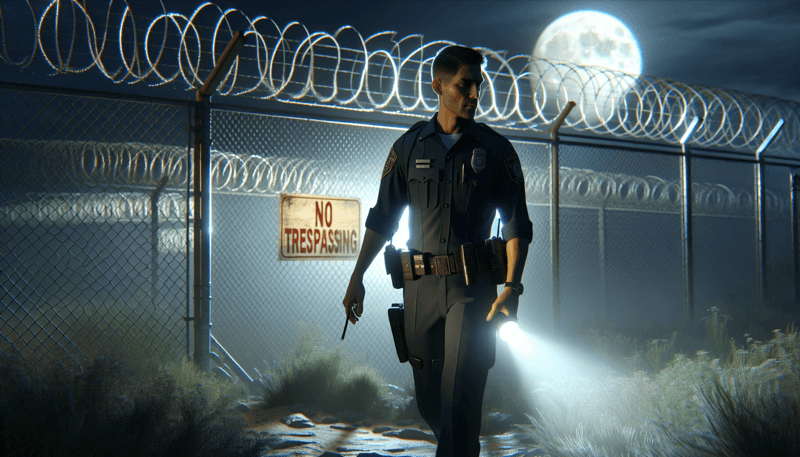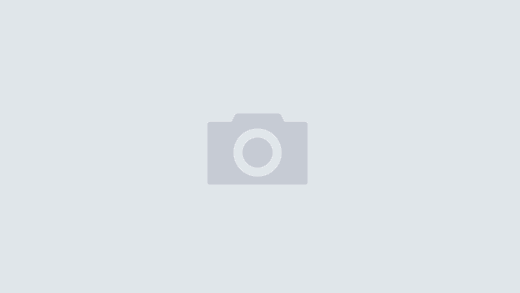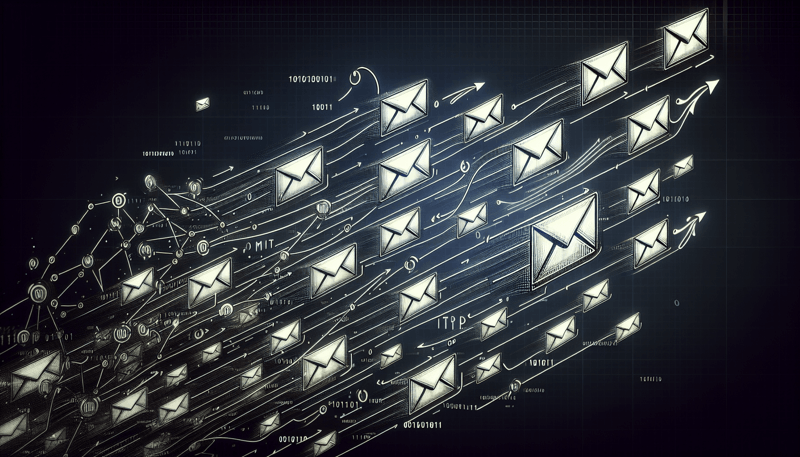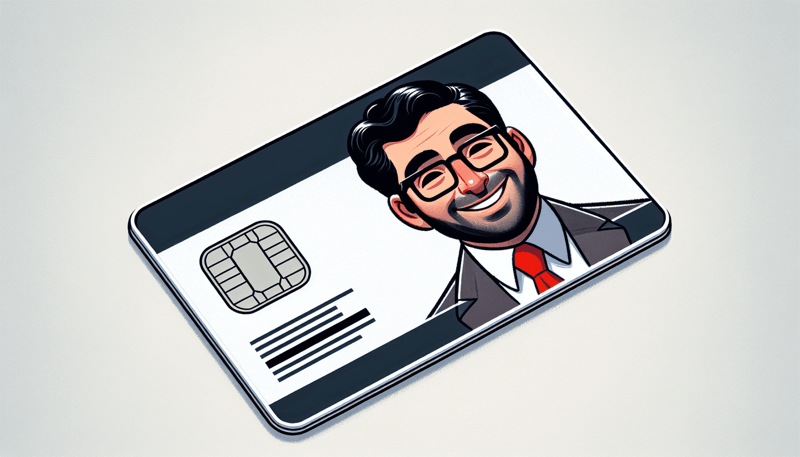
Are you ready to improve your email marketing with PowerMTA?
Setting up proper authentication, like SPF, DKIM, and DMARC, is crucial for successful email delivery.
This guide will help you install PowerMTA, configure your server, and test deliverability.
Following these steps will optimize your email campaigns.
Let’s explore PowerMTA and enhance your email marketing strategy!
SPF Configuration in PowerMTA
Understanding SPF
Understanding SPF is important for email authentication, especially in PowerMTA and SparkPost. SPF, known as Sender Policy Framework, is a system that identifies authorized email servers for a specific domain.
In PowerMTA, SPF plays a key role in authenticating and securely delivering emails. It checks a domain’s DNS records for approved IP addresses allowed to send emails for that domain.
Setting up SPF in PowerMTA involves specifying authorized sending IP addresses in the domain’s DNS records. This step is vital for preventing email spoofing and improving outgoing email credibility.
By aligning SPF records with sending IP addresses, PowerMTA ensures proper email authentication and increases the chance of successful delivery to recipients’ inboxes.
Monitoring and correctly configuring SPF settings are important for maintaining a good sender reputation and optimizing email deliverability.
Setting Up SPF in PowerMTA
SPF in PowerMTA is important for email authentication. It helps verify sender authenticity and prevent email spoofing.
Setting up SPF correctly involves adding DNS records to specify allowed IP addresses for sending emails.
By including SPF records in DNS settings, PowerMTA can validate email origins from authorized servers.
Steps for setting up SPF in PowerMTA include creating the SPF record, specifying authorized IP addresses, and updating the configuration regularly.
Proper SPF records in PowerMTA maintain sender reputation, reduce spam marking, and ensure successful email delivery.
Authentication PowerMTA
Setting up SPF in PowerMTA involves configuring the SPF record in the DNS settings of the email-sending domain. This record lists allowed IP addresses for sending emails, improving authentication and deliverability.
To implement DKIM in PowerMTA, generate a public-private key pair, configure the DKIM selector and domain in PowerMTA, and add the public key to the sending domain’s DNS settings. DKIM helps verify the sender’s authenticity and prevents spoofing.
Integrating DMARC in PowerMTA requires publishing a DMARC DNS record with the policy for handling emails that fail SPF and DKIM checks. Analyzing DMARC reports allows organizations to enhance email authentication and protect their sender reputation by adjusting the policy as needed.
DKIM Configuration in PowerMTA
Deciphering DKIM
Deciphering DKIM is important for email authentication in PowerMTA, an SMTP server for high-volume email.
DKIM, short for DomainKeys Identified Mail, helps verify emails sent through the server.
Configuring DKIM keys correctly ensures authenticated emails are protected from changes during transit, boosting sender reputation and email delivery.
Managing DKIM involves creating unique cryptographic keys for each domain, linking them to DNS records, and regularly rotating them to prevent unauthorized access.
Monitoring DKIM key setups through PowerMTA helps detect and fix issues like expired or wrong keys to avoid email delivery problems or security risks.
When dealing with DKIM in PowerMTA, watch out for common challenges such as DNS errors, key rotation mistakes, and domain misconfigurations.
Following best practices in the PowerMTA documentation and maintaining a strong monitoring system can help users handle these challenges and ensure smooth email authentication in their campaigns.
Implementing DKIM in PowerMTA
To implement DKIM in PowerMTA, start by generating DKIM keys. To do this, create a SparkPost account and generate an API key with “Send via SMTP” permission. Once the SparkPost account is set up, proceed to create and verify the domain for sending emails. After verifying the domain, update the PowerMTA configuration file with the necessary authentication settings.
This involves adding the DKIM private key to the configuration file to ensure outgoing emails are signed with the correct DKIM signature for authentication purposes.
Following these steps will effectively implement DKIM in PowerMTA, improving email deliverability and sender reputation. It’s important to monitor the DKIM configuration regularly and conduct routine checks on the setup to maintain a secure and reliable email delivery system in PowerMTA.
DMARC Configuration in PowerMTA
Delving Into DMARC
Understanding DMARC in the context of email authentication is important for ensuring secure and reliable email delivery.
Integrating DMARC into PowerMTA allows senders to authenticate their emails and protect their domains from phishing and spoofing attacks.
This enhances email security by enabling receivers to verify the sender’s identity and validate the legitimacy of incoming emails.
Additionally, DMARC helps improve email deliverability by reducing the chances of emails being marked as spam or rejected by mailbox providers.
By following the guidelines in the official PowerMTA documentation, senders can easily set up DMARC authentication in their PowerMTA configuration.
This strengthens their sender reputation and optimizes their email delivery processes to ensure that emails are authenticated, trusted, and efficiently delivered to recipients’ inboxes.
Integration of DMARC in PowerMTA
To integrate DMARC in PowerMTA, you should follow these steps:
- Have a SparkPost account and generate an API key with “Send via SMTP” permission.
- Verify the domain you intend to use for sending emails through SPF, DKIM, and DMARC records.
- Configure the PowerMTA server by adding the required details to the configuration file, such as the SparkPost API key.
- Consider setting up IP rotation by specifying different SMTP source IPs for better deliverability.
- This integration enhances email authentication, ensuring emails are sent from authenticated domains, reducing the risk of being marked as spam or fraudulent.
- Adhere to best practices like maintaining a good sender reputation, monitoring email delivery performance, and updating PowerMTA to the latest versions for improved security and effectiveness.
Best Practices for SPF, DKIM, DMARC in PowerMTA
Ensuring Consistent Authentication PowerMTA
Consistent authentication in PowerMTA is important. It involves configuring SPF, DKIM, and DMARC records. These help validate sender authenticity and improve email deliverability.
Setting up these protocols correctly establishes a secure sender reputation. It ensures that emails land in recipients’ inboxes.
For reliable authentication in PowerMTA, consider:
- Owning a domain with editable DNS settings.
- Having a static IP address for a stable sending reputation.
- Implementing SPF, DKIM, and DMARC records.
To enhance email deliverability and avoid mistakes:
- Refer to official PowerMTA documentation.
- Test setup by sending emails and monitoring logs.
- Regularly update configurations to match email marketing best practices.
These steps help create a strong authentication system. It boosts the performance of email delivery in PowerMTA.
Common Mistakes to Avoid in Authentication Configuration
Improper SPF Configurations
Improper SPF configurations can lead to common mistakes in email delivery.
When organizations fail to set up SPF records correctly, it can impact email deliverability by causing authentication issues.
For example, if SPF records are not properly configured for the sending domain when using a PowerMTA SMTP server to relay emails through SparkPost, it may result in emails being marked as spam or not delivered at all.
To prevent such issues, organizations should ensure that their SPF configurations accurately reflect the authorized senders of their domain.
By following best practices and consulting the official PowerMTA documentation, organizations can set up their SPF records effectively to authenticate emails sent through their PowerMTA server setup.
This meticulous configuration not only enhances sender reputation but also ensures reliable email delivery for their high-volume email dispatch needs in the realm of email marketing.
Failure to Rotate DKIM Keys
Failing to regularly rotate DKIM keys can harm email deliverability and security. When DKIM keys are not rotated, email authenticity and integrity may be compromised. Email authentication mechanisms like DKIM verify the sender’s identity and protect emails from tampering. Malicious actors could exploit outdated keys to send unauthorized emails or launch phishing attacks, harming sender reputation and causing emails to be labeled as spam.
To maintain effective email authentication, it’s important to follow best practices by regularly rotating DKIM keys in the PowerMTA configuration. This process includes generating new keys, updating DNS records, and configuring PowerMTA to use the updated keys for signing outgoing emails. By implementing these practices, organizations can improve the security and reliability of their email communication, enhancing overall deliverability and maintaining a positive sender reputation.
Tips for Effective SPF, DKIM, DMARC Configuration
Regular Monitoring and Updating
Regularly monitoring and updating SPF, DKIM, and DMARC configurations in PowerMTA is important for good email delivery.
This involves checking these settings for any changes or updates in DNS.
It ensures that authentication and security protocols are current.
By doing this, PowerMTA users can protect their sender reputation and improve email delivery.
Using tools like DNS record checkers, email validation services, and automated scripts can make this process easier.
Staying informed about email authentication best practices and industry standards is also helpful.
Utilizing DMARC Aggregate Reports
DMARC aggregate reports offer insights into email delivery. They include data on success rates, authentication failures, and unauthorized email sources.
These reports help organizations detect email spoofing, monitor sender reputation, and improve email security.
By analyzing this data, organizations can adjust SPF, DKIM, and DMARC settings to enhance email authentication practices.
Using DMARC reports with a strong SMTP server like PowerMTA helps organizations spot and counteract email threats, protecting sender reputation.
Combining DMARC reports with PowerMTA monitoring capabilities allows organizations to optimize email processes, improve deliverability, and ensure secure communication.
Important Considerations When Selecting PowerMTA Authentication Configuration
Compatibility with Email Service Providers
When setting up PowerMTA for email delivery, it’s important to follow specific requirements for compatibility with email service providers. This involves configuring SPF, DKIM, and DMARC records correctly in the PowerMTA config file.
By following these guidelines, email authentication is enhanced, ensuring that emails sent through PowerMTA are trusted by recipient servers. This improves deliverability and inbox placement rates across different email providers.
To integrate PowerMTA seamlessly with various email service providers, specific steps need to be taken during configuration. This includes creating virtual MTAs, setting up IP rotation, and customizing SMTP details in the PowerMTA config file.
This flexibility allows PowerMTA to optimize email delivery processes, improve performance, and ensure efficient inbox placement for emails.
For better compatibility with a variety of email providers, it’s essential to implement careful measures in the authentication setup of PowerMTA. This involves accurately configuring SPF, DKIM, and DMARC records, verifying sending domains, and aligning the PowerMTA server setup with the official documentation.
Following these best practices helps establish a reputable sender identity with PowerMTA, leading to enhanced email deliverability and successful communication with diverse email service providers.
Scalability for Growing Email Volume
When setting up SPF, DKIM, and DMARC for increased email volume, it’s important to focus on scalability.
By properly configuring these authentication protocols, PowerMTA can authenticate emails efficiently. This boosts sender reputation and reduces the chances of emails being flagged as spam.
Adjusting PowerMTA’s authentication settings to accommodate the rising email volume can streamline the email delivery process.
Ensuring that SPF, DKIM, and DMARC records are accurately configured and authenticated allows PowerMTA to manage larger email volumes smoothly. This maintains secure and dependable email delivery.
To enhance scalability further, customize PowerMTA’s configuration to handle the growing email traffic. This guarantees that emails are authenticated and successfully delivered to recipients’ inboxes.
By following best practices and utilizing PowerMTA’s authentication setup capabilities, businesses can scale their email delivery operations effectively. This results in high deliverability rates and a strong sender reputation.
Final Recommendations for Optimal Authentication Setup in PowerMTA
Finalizing the authentication setup in PowerMTA is important for good performance. This includes integrating SPF, DKIM, and DMARC. These help improve email delivery and security.
Setting up these protocols correctly helps PowerMTA verify sender authenticity and reduces the chances of emails going to spam. It is essential to maintain and update this setup for long-term effectiveness.
Regularly monitoring the system, updating configurations following best practices, and using official documentation for guidance are important steps. These ensure the authentication setup stays strong and efficient.
Being proactive in managing the authentication setup helps PowerMTA support high-volume email dispatch with great performance and a good sender reputation.
FAQ
What is SPF and why is it important in proper authentication configuration in PowerMTA?
SPF (Sender Policy Framework) is important in PowerMTA authentication configuration to prevent email spoofing and ensure emails are delivered properly. Proper SPF records specify which IP addresses are allowed to send emails on behalf of a domain.
What is DKIM and why is it important in proper authentication configuration in PowerMTA?
DKIM (DomainKeys Identified Mail) is a digital signature that authenticates emails to prevent spoofing. It is important in PowerMTA configuration to verify the sender’s identity and ensure email deliverability.
What is DMARC and why is it important in proper authentication configuration in PowerMTA?
DMARC (Domain-based Message Authentication, Reporting, and Conformance) helps prevent email phishing and spoofing by verifying sender identity. It is important in PowerMTA configuration to ensure emails are authenticated properly and avoid being flagged as spam.
How can I configure SPF in PowerMTA for proper authentication?
To configure SPF in PowerMTA for proper authentication, add a “SPF” record to your DNS with the IP address of your PowerMTA server. For example, “v=spf1 ip4:123.456.789.10 -all”. Update your PowerMTA configuration file to include the SPF check for incoming emails.
How can I configure DKIM in PowerMTA for proper authentication?
To configure DKIM in PowerMTA, generate a DKIM key pair, add the public key to your DNS record, and update the PowerMTA configuration file with the private key path. For example, in PowerMTA configuration file: dkim-private-key /path/to/private/key.